My setup in 2022: Cool tools
Tools and technologies:
- Proxmox (Virtualization)
- Visual Studio Code (Remote Development)
- Royal TS (Remote Access UI)
- Caddy (Entry Server)
- Trilium (Notes) / BookStack (Wiki)
Proxmox
Proxmox is a hypervisor with web interface. It can create (Linux-) containers and virtual machines, and provide access to them via the browser. This allows me to quickly create new linux hosts, or complete windows lab setups.
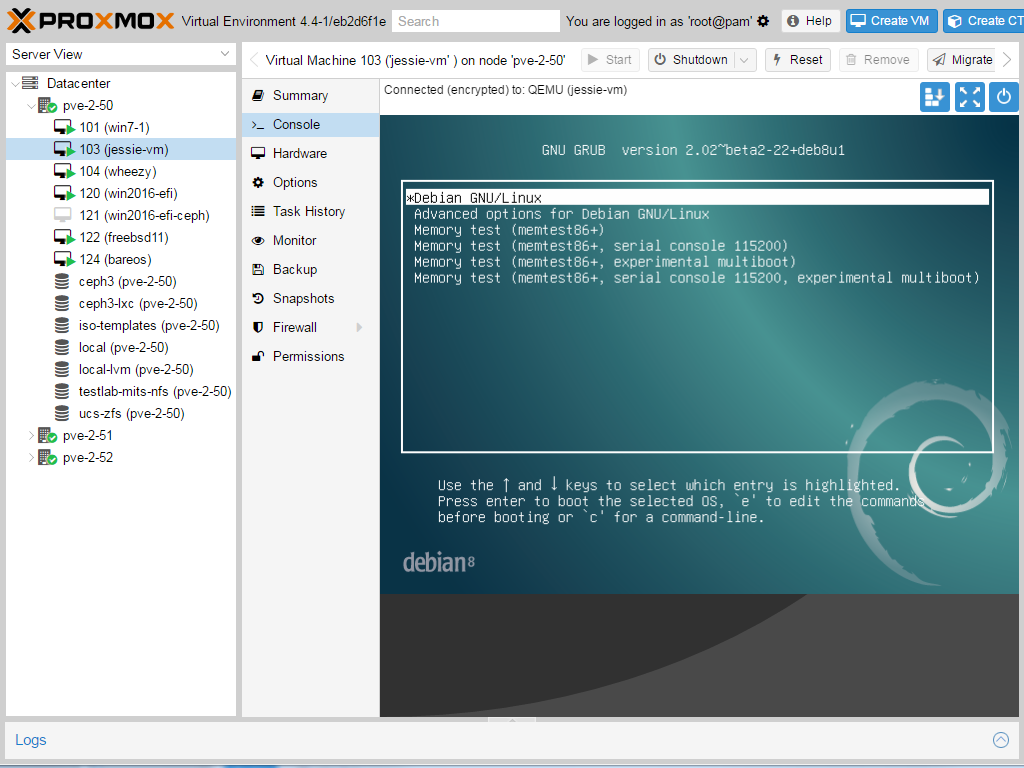
Visual Studio Code
VSCode is able to login into other hosts via SSH, and use its VS Code Server to develop on a remote machine as it would be local. This includes editing files, executing commands in a shell, and even copy files by drag n dropping them into VSCode.
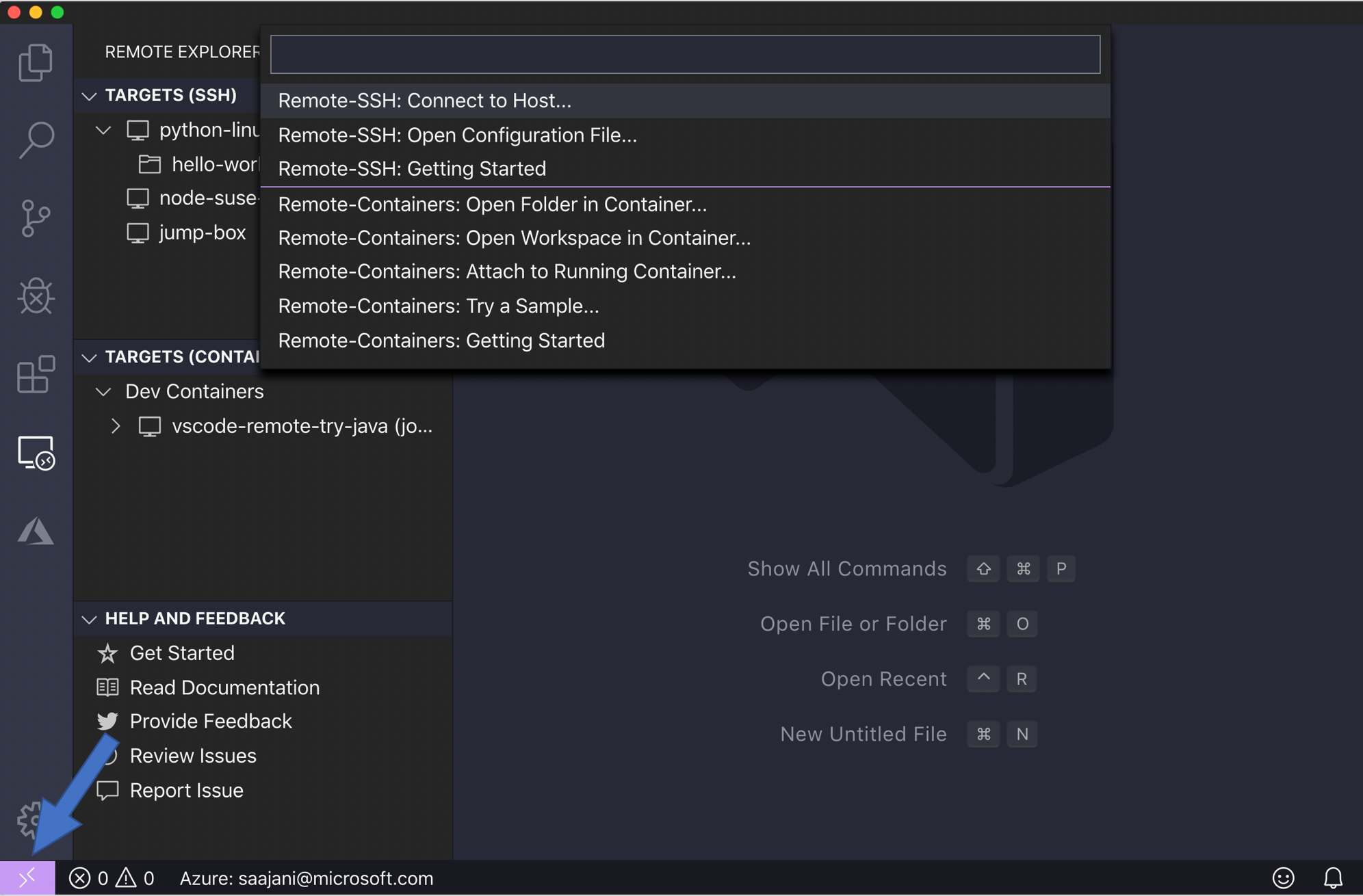
RoyalTS
RoyalTS is one-in-all tool to access RDP and SSH servers. It is nicely integrated, has internal credential management, and is just generally easy to use even when logged in into dozens of systems.
Useful because I need to add a large amount of virtualized hosts, each with different passwords. Auto login into windows hosts via RDP rocks.
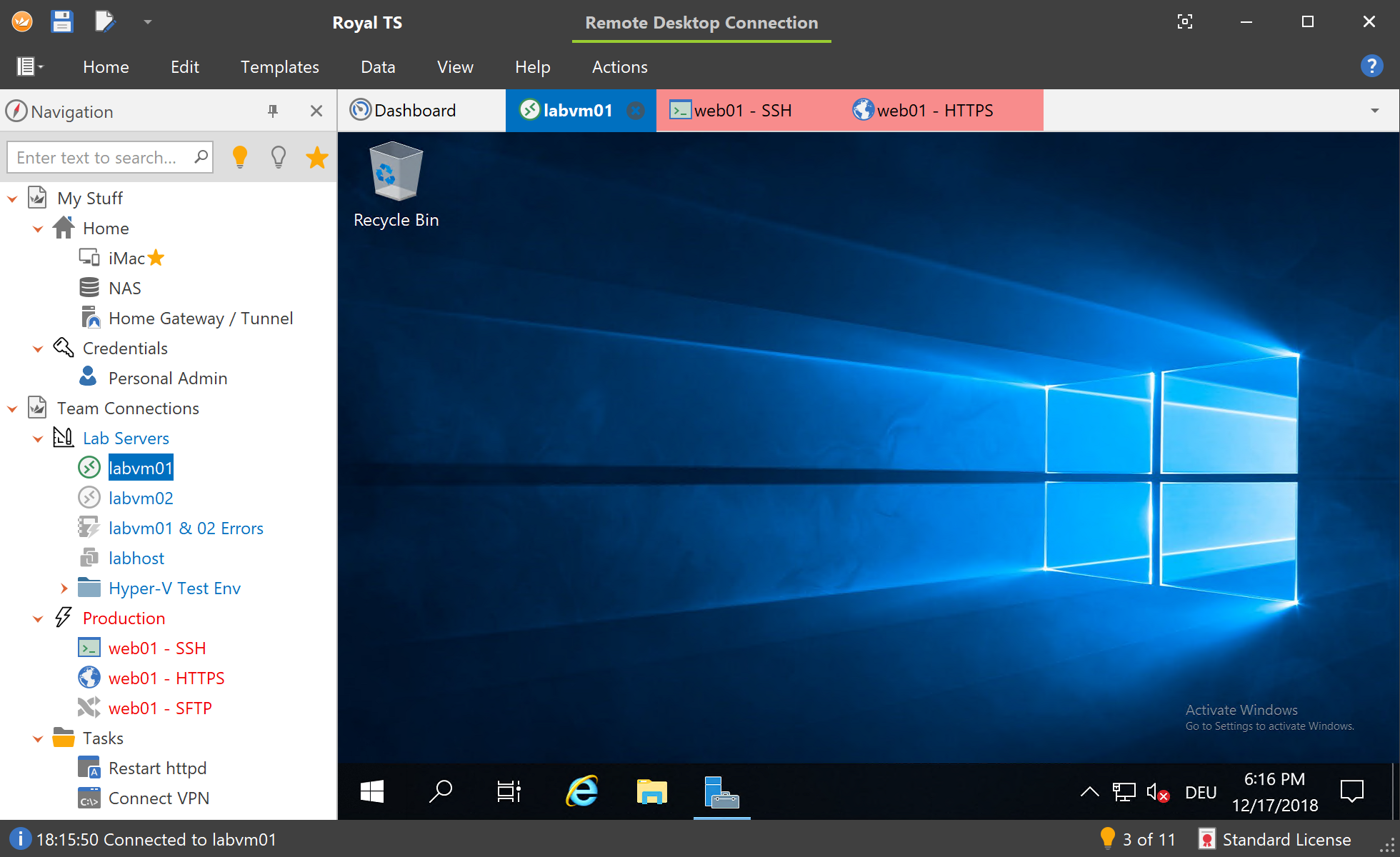
Caddy
Caddy Server I primarily use as reverse proxy, similarly to Apache or Nginx. It can redirect traffic, and automagically issues TLS certificates for configured domains. Its basically a entry server.
Example config:
blog.deeb.ch {
reverse_proxy http://10.10.10.10:8080
}
Yes, that’s the complete config.
Trilium / Bookstack
Starting from 2022, I take documentation seriously. Again…
Trilium
Trilium can be used to take notes. It’s quick and easy to add content, mostly in a hierarchical manner. But it has a lot of nice features too. Nicely fast to navigate around, create new nodes, insert a table etc.
I use it to write quick notes for articles, videos, conferences or trainings. Additionally I use it basically as a extensive bookmark manager, by just dumping links into it and adding notes.
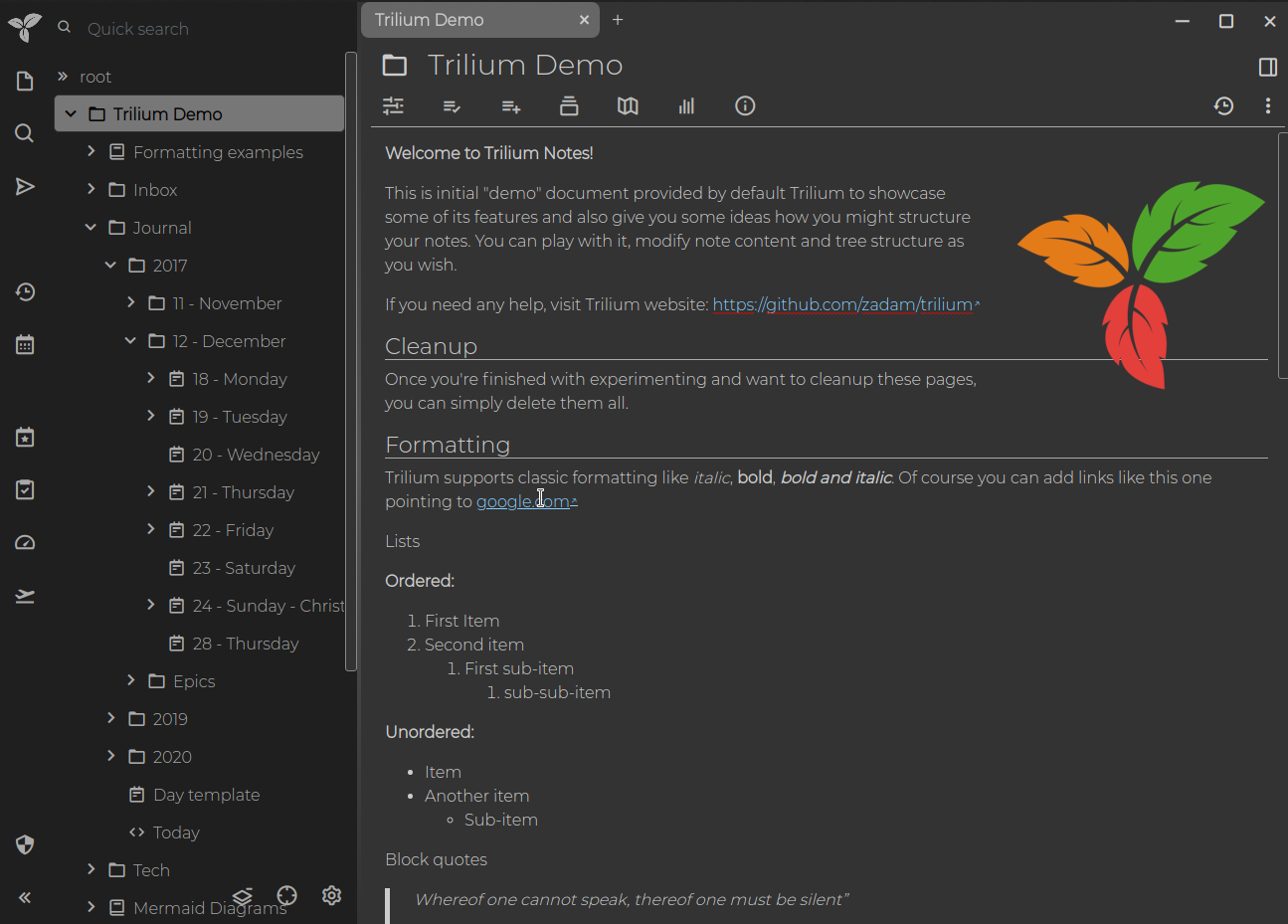
Bookstack
For documentation, i use BookStack, which is more of a opinionated Wiki. Creating pages is not as quick and seamless as in Trilium. It is more for thorough work, where I spend time writing stuff down and summarizing. Project and server documentation, deep analysis of blog articles etc.
It is made more for a non-technical audience, and restricts the organization of content by it’s “Bookshelve - Book - Chapter - Page” structure, but I kinda enjoy it.
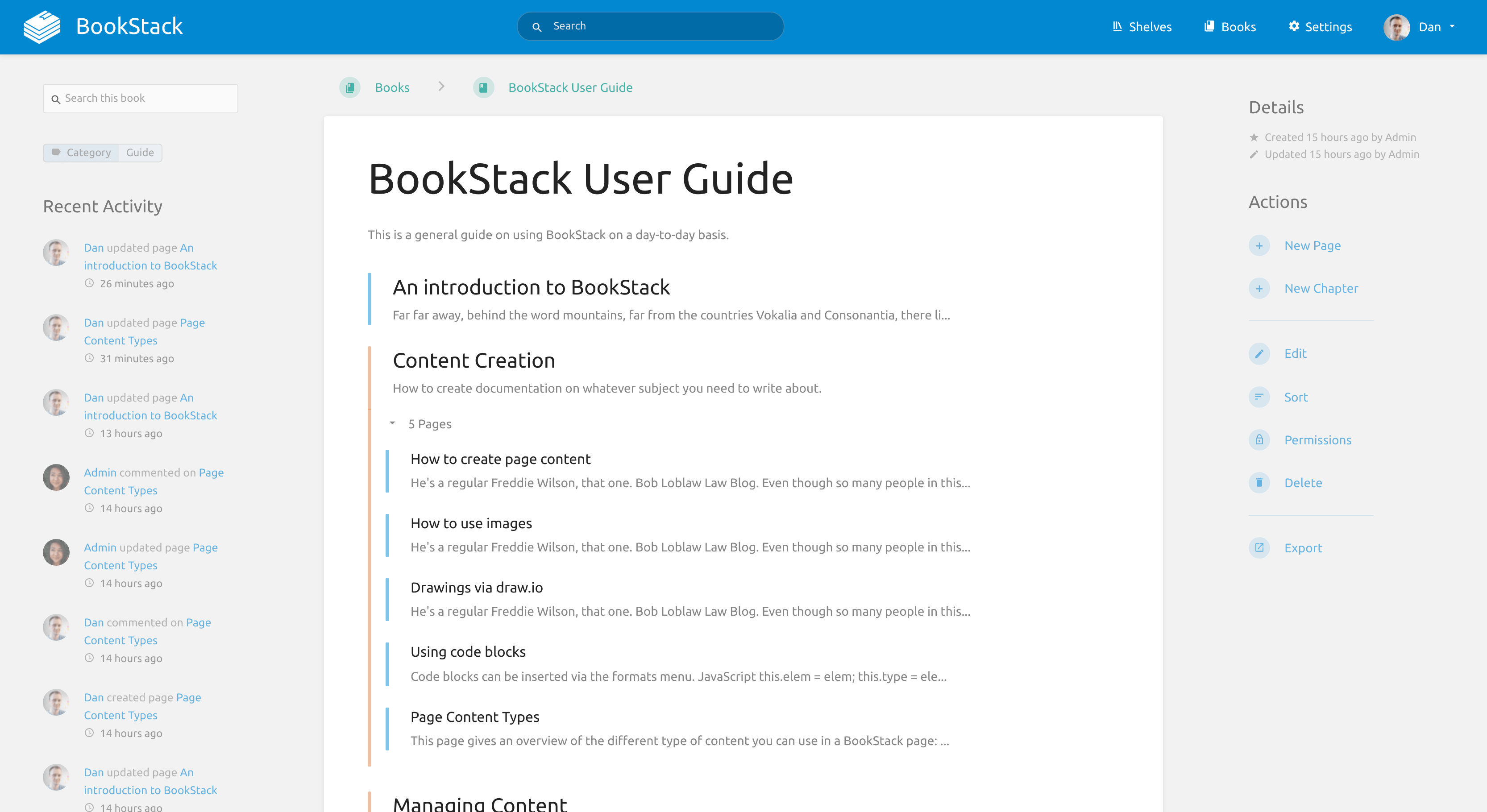
Discussion
For the projects I work on, I often just create a container on a local proxmox machine, setup keys in VSCode so I can ssh into it, and start coding. The proxmox is connected to my LAN on dedicated SMP Xeon server. Container IPs are reachable from the LAN (and therefore my desktop PC). It also contains the Windows lab setup. All projects are neately isolted from each other.
Another proxmox is on a root server at Hetzner. It contains my public web infrastructure, and private VM’s I might need to access away from home. All web traffic (basically just reverse proxy forwards) is managed via Caddy.
I manage and access all of that mostly with RoyalTS and VSCode.
All documented in BookStack.
Other tools
Powertoys has the most important features a Windows user can request:
- Fancy Zones: To split 49" screen into three parts
- PowerToys run: Starting tools without using the windows start menu