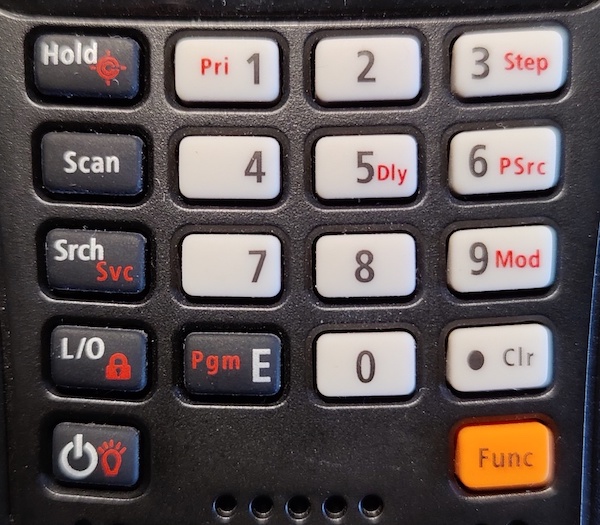Albrecht AE 75 H
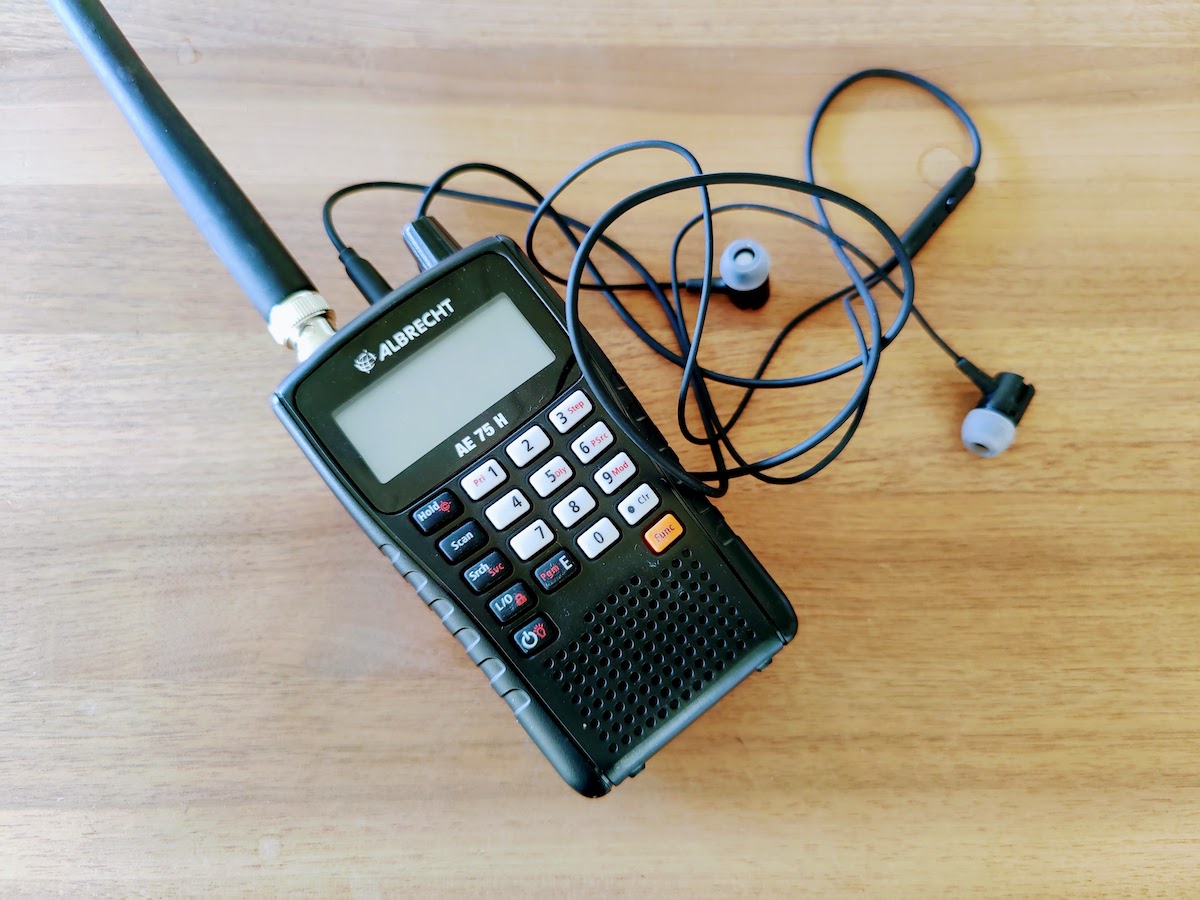
The AE 75 H radio scanner with 10 frequency ranges, 7 pre-programd search tapes, 300 memory slots and a frequency range of 25 - 512 MHz offers you everything an experienced user needs.
If you can figure out how to use that thing…
Search
Note: While turning on, press 1 or 2 to change into that Band-plan (2 is default).
There are three different search modes:
- Frequency search: Goes through all frequencies. Some bands can be disabled with the digit buttons. Useful to just scan everything.
- Quick search: Same as frequency search, but starting at a specific frequency. Useful if you know the approximate frequency.
- Emergency search: Preprogrammed bands, e.g. CB, Air, Sea etc.
- Channel search: Searches through your saved channels.
- Close call: Additional. Can switch to strong signals during your other scanning.
Frequency Search (full search)
Frequency search:
Srch
Disable/Enable a Band:
1-9
To continue:
Srch(again)
Quick search (starting from a frequency)
Quick search:
SrchHold- -> Nr freq
Clr(when finished)Srchto start/continue searching from this frequency
Individual search
Emergency Search
Emergency Search:
Func+Srch(Svc)
Note:
Func+Srch(Svc) again to switch between services (check ifFuncis active!)
Channel Search
Searches all manually saved channels:
Scan
Close call
Close call detects single strong signals close by:
Func+HoldKeep pressed
Disable/Enable bands:
1-4
When searching
Save frequency when searching
Hold(pause search)- Insert a frequency
Func+E(Pgm)EL/O(exit program modus and continue searching)
Save a channel in a special kanal / bank
Func+E(Pgm)- Scroll up/down on channel nr selection, e.g. 10
- type frequency
E(to save)L/O(to exit program mode)
Delete a saved frequency
- Find frequency.
Hold Func+E(Pgm)- 0
E(save)
Open a channel
Hold- type channel number
Hold
Block channel
After Hold:
L/O: Temporarily blockL/O: Permanent block
Close call
Can always be enabled.
Enable:
Func+Hold/C(for a few seconds)
Close call mode:
- DND: Only if no transmission (C with black background)
- Priority: Always (Light C)
- Disabled
To set the close call mode:
Func+Hold/C(NOT in Close call mode in search!)
Other
Adjust sensitivity
Func- Press Scroll
- Turn Scroll to adjust sensitivity
Raussperre
FuncScrollpress- ->
SqL - Turn
Scroll
Priority
One priority channel per bank. Usually the first one.
Set a new channel to priority:
- Select channel
Func+PgmFunc+Pri
To set priority mode:
- Scanning
Func+Pri: Black background: DND (only if no transmission)Func+Pri: Light background: Priority (always)
Delay
Delay between transmissions, default 2s.
Step
Frequency steps.
Modulation
AM/FM.
By Button
Hold: Hold frequencyScan: Scan through manually saved channelsSrch/Svc: Search all frequenciesFunc+Srch/Svc: Search preprogrammed frequenciesL/O: Block channel/frequencyFunc+3: Frequence-stepFunc+5: Delay for current channelFunc+6: Border/limit for current bandFunc+9: Mode for current bandPgm/E: Channel-program mode